Tagging
BobaBoard has four types of tags for threads. Each type of tag allows you to communicate additional information to readers or organize threads in a board.
| Type | Example | Location | Prefix | Use |
|---|---|---|---|---|
| Whisper | 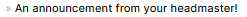 | bottom of thread | none | comments |
| Hashtag |  | bottom of thread | # | identify additional topics |
| Categories |  | bottom of thread | + | canonical tags for filtering |
| Content Notices |  | top of thread | cn: | warnings |
At this time, we cannot sort, filter, or search on tags other than categories.
Whisper Tags
Entered into the tag field without any prefix, whisper tags allow you to make additional commentary on your thread. They aren't searchable and don't clog up organizational tags. Feel free to write as much as you want in the tags without "bothering" anyone.
Whisper tags display at the bottom of threads. They are black text on white background in the Default theme and have a small lighter colored » that displays in front of the text.
Hashtags
Set by putting # at the beginning of a tag, these identify additional topics
that are in the thread.
Hashtags display after the main text of threads and are displayed on a red-orange pill-shape with white text.
Categories
Categories are organizational tags for boards which allow you to filter for
posts with a similar category. They are added to threads by putting + at the
beginning of a tag. Users can add any categories they wish to their post to
allow for filtering on that category. To filter click on the category on the
thread, and choose filter from the pop-up.
In addition, to these user-defined categories, categories may be made "canonical" by being added to the board sidebar to aid in easier filtering. Canonical categories are set by the development team currently.
Categories have a blue pill-shaped background and have white text.
Content Notices
Set by putting cn: at the beginning of a tag, content notices are moved above
the thread to give people a warning about potentially NSFW, triggering, or
upsetting content that are in the thread, it's comments, or contributions so
that they can skip it, mute it,
hide it, or be better prepared.
Content notices appear with a orange-yellow pill background (reminiscent of a caution road sign) with black text.